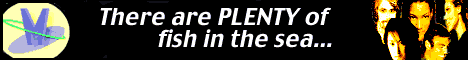32-Bit Addressing Mode Workaround
Thanks to Sunagawa Keiki for this fix!
Hi Brad, There is an workaround to run MacMinix with memory larger than 8MB, in 32bit addressing mode, so no need to remove the RAM chip from the computer. The procedure is following. 1. Select an "dummy" application program, say, TeachText. Note that it must not be Macboot itself. 2. Increase its application memory size to less than (the machine's phisical memory - 16MB). f.g. If your system has 32MB of RAM, set it to 16MB. 3. Open Macboot with the dummy application running. Once Macboot is started, you can quit the dummy application to release its memory. Notes: In MultiFinder, the memory area used by System is allocated in lowest addres and it grows to higher while applications are located to top of the available memory by opened order. MacMinix has trouble when it is located beyond lower 16MB of RAM, so the workaround dicribed above does the trick. Therefore it is incompatible with Virtual Memory or RamDoubler. I use the workaround at home without any trouble. My environment is: Macintosh IIci, 32MB RAM, System 7.6 (Japanese Version), 32bit addressing mode is on. Though it should basically work on PowerMac also, MacMinix is pretty unstable in my PowerMac. It seems that there are some assembly level incompatibility with real MC680x0 and PowerMac's emulated 68020 environment.